The playback image when I review them off my card on the LCD screen is now a small image and shows the info screen.
Forum Thread: Problem with playback—image on LCD screen is now small
- Hot
- Active
-
 Forum Thread:
Canon 77D with Neewer TT560 Speedlite
0
Replies
Forum Thread:
Canon 77D with Neewer TT560 Speedlite
0
Replies
4 yrs ago -
 Forum Thread:
Aperture Control on the Mk2?
2
Replies
Forum Thread:
Aperture Control on the Mk2?
2
Replies
12 yrs ago -
 Forum Thread:
Focus spot
0
Replies
Forum Thread:
Focus spot
0
Replies
12 yrs ago -
 Forum Thread:
Does anyone know how to capture menu screenshots?
2
Replies
Forum Thread:
Does anyone know how to capture menu screenshots?
2
Replies
12 yrs ago -
 Forum Thread:
What's your favorite photo that you took with your 5D?
2
Replies
Forum Thread:
What's your favorite photo that you took with your 5D?
2
Replies
12 yrs ago -
 Forum Thread:
Participate!
0
Replies
Forum Thread:
Participate!
0
Replies
12 yrs ago
-
 News:
Canon's 5D Mark II Invades Hollywood
News:
Canon's 5D Mark II Invades Hollywood
-
 Quick Start Guide:
How to Set Up Your Canon 5D Mark II in 10 Easy Steps
Quick Start Guide:
How to Set Up Your Canon 5D Mark II in 10 Easy Steps
-
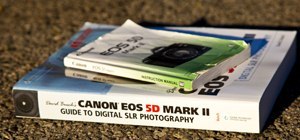 News:
The Best Books for Mastering Your Canon EOS 5D Mark II DSLR
News:
The Best Books for Mastering Your Canon EOS 5D Mark II DSLR
-
 How To:
Manage Your Photographs in Playback Mode on Your Canon 5D Mark II
How To:
Manage Your Photographs in Playback Mode on Your Canon 5D Mark II
-
 Shot on the 5D Mark II:
The Last 3 Minutes (+ Behind the Scenes Footage)
Shot on the 5D Mark II:
The Last 3 Minutes (+ Behind the Scenes Footage)
-
 News:
Commercials Utilize Canon's Powerful Video Mode on the 5D Mark II Camera
News:
Commercials Utilize Canon's Powerful Video Mode on the 5D Mark II Camera
-
 News:
PetaPixel Camera Stickers
News:
PetaPixel Camera Stickers
-
 News:
Slow Motion Footage of Surfers from Jaws Beach, Hawaii
News:
Slow Motion Footage of Surfers from Jaws Beach, Hawaii
-
 News:
6 Places to Get Canon 5D Help Online
News:
6 Places to Get Canon 5D Help Online
-
 Reverie:
First Short Film to Use the Canon 5D Mark II
Reverie:
First Short Film to Use the Canon 5D Mark II
-
 News:
The Best 6 Places to Buy Used Camera Equipment Online
News:
The Best 6 Places to Buy Used Camera Equipment Online
-
 News:
Welcome to the Canon 5D World!
News:
Welcome to the Canon 5D World!








1 Response
On your camera's LCD screen, right? You must have accidentally pushed the INFO button. Try pushing it during playback to change the views.
Share Your Thoughts